Most people don’t know this, but there is a reason Peter Cottontail always came hip-hoppin’ down the bunny trail.
He was a famous DJ, and he loved to make music. Though the secret to his music lived in his tail.
One day a terrible DJ accident happened and Peter lost his cottontail.
Now he is just known as “Pete who lost his beat.”
Can you help Pete find his beat?

Skills
- Use physical objects to control digital animations and sound
- Use math (you won’t realize you did)
- Use music (you’ll probably realize you did)
What you get
- Three ways to help Pete find his beat using micro:bit, MaKey MaKey, and Scratch
- Loads of supplemental teaching resources for music, coding and Scratch 3.0
Part 1 – Make Pete, micro:bit glove, and MaKey MaKey dance pad
Materials:
Pete: 1 sock, fist-full of stuffing, two rubber bands, and scissors
micro:bit glove: glove, binder clip, micro:bit with battery pack
MaKey MaKey dance pad: 1 file folder, aluminum foil (about the size of half a sheet of computer paper), glue, scissors, MaKey MaKey
First, make Pete.

Pete is just a sock bunny. Follow this tutorial to make your own. If you don’t like this tutorial, search “No sew sock bunny” to find many versions. You can also search “No sew sock animal” to finds lots of other creatures to make with a sock.
Materials: 1 sock, fist-full of stuffing, two rubber bands, and scissors.
Glue a piece of foil onto the bottom of Pete. This will help him to dance on the MaKey MaKey dance pad.

Second, make your micro:bit glove.
Materials: glove, binder clip, micro:bit with battery pack

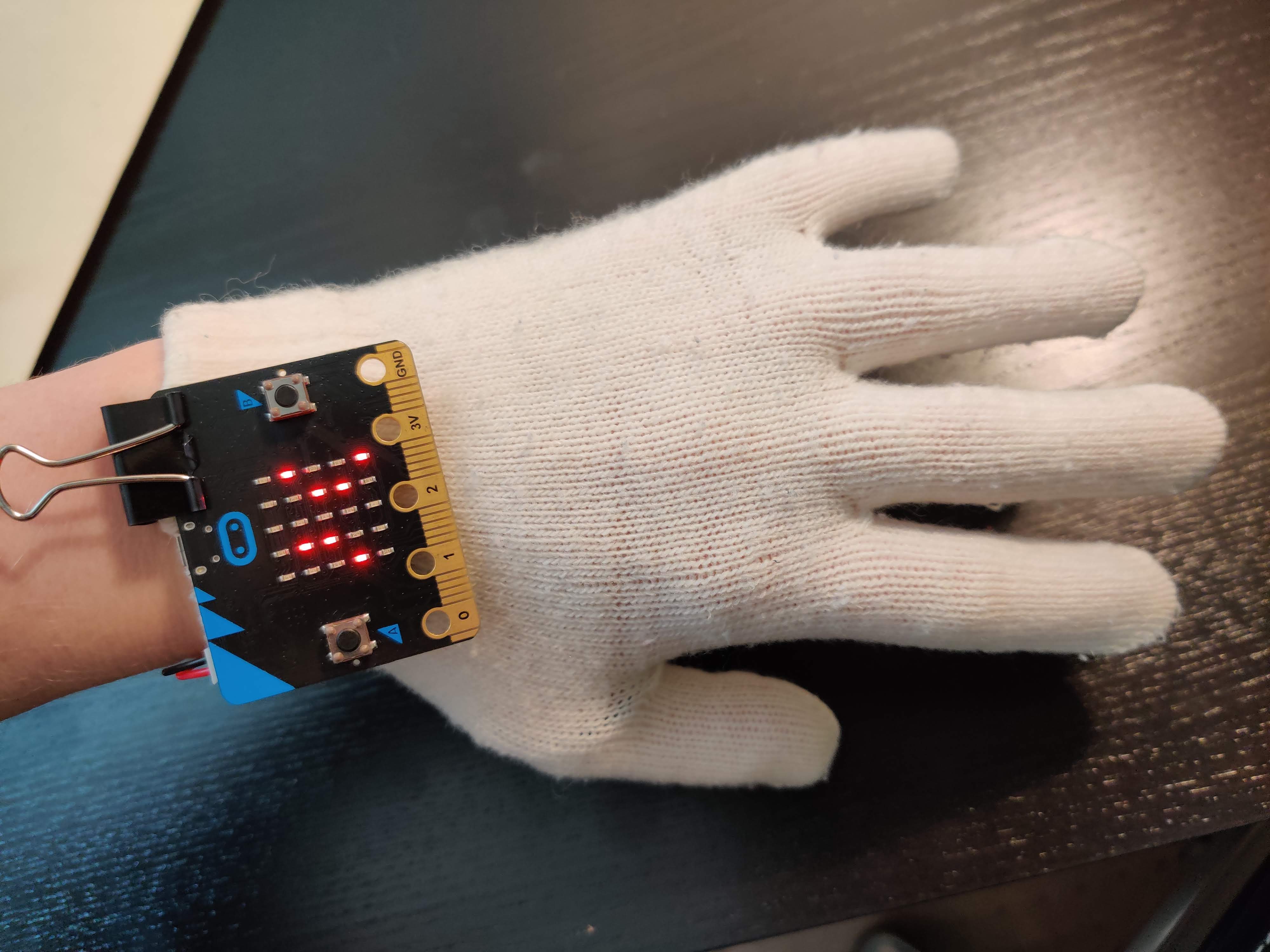
Get your micro:bit glove ready to control Scratch
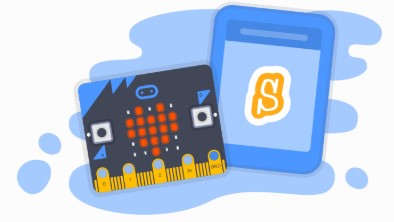
Go to this website: https://scratch.mit.
1.) Install “Scratch Link”
2) Install “Scratch micro:bit Hex“
Third, Make MaKey MaKey Dance Pad
Materials: 1 file folder, aluminum foil (about the size of half a sheet of computer paper), glue, scissors
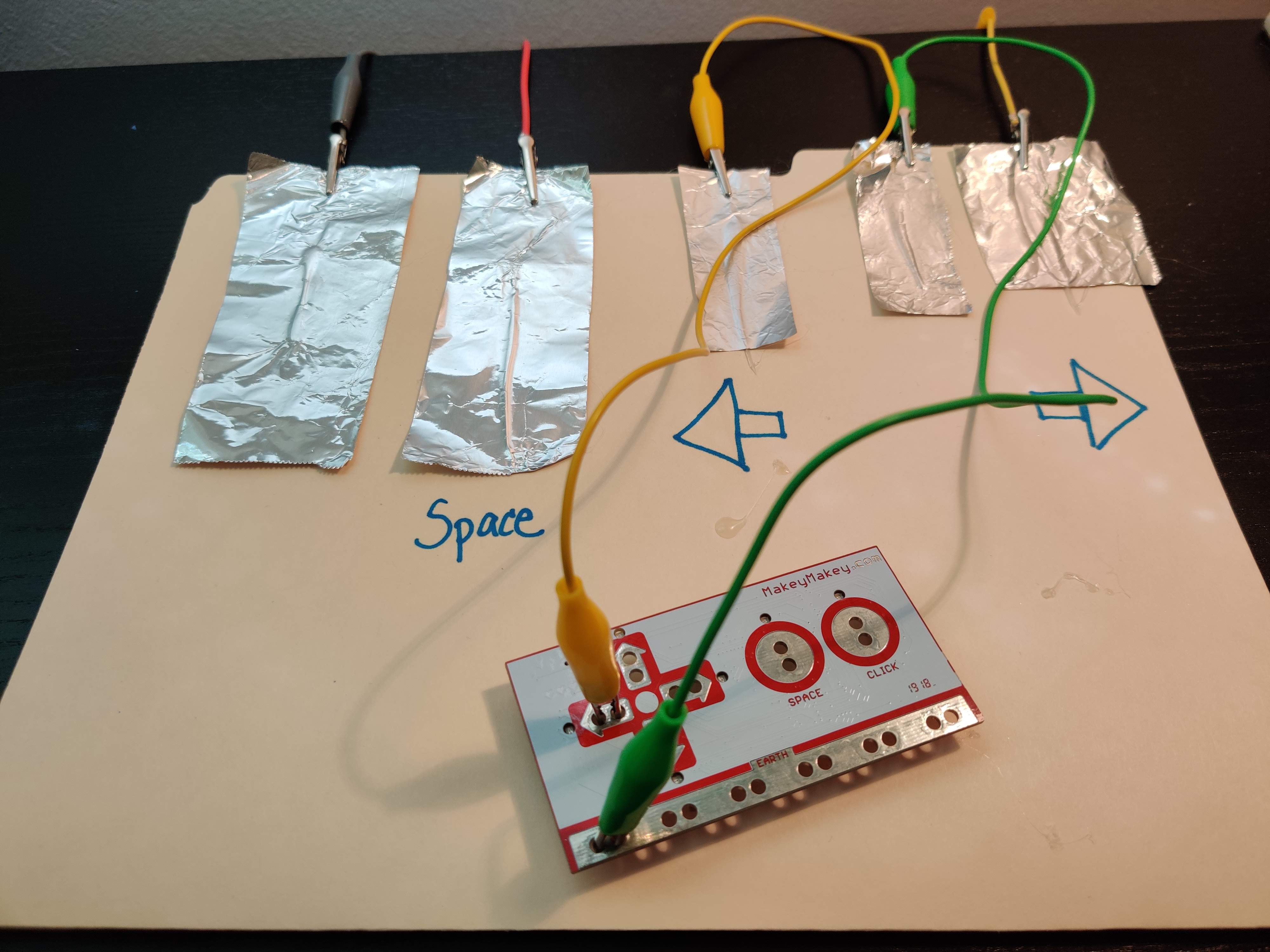
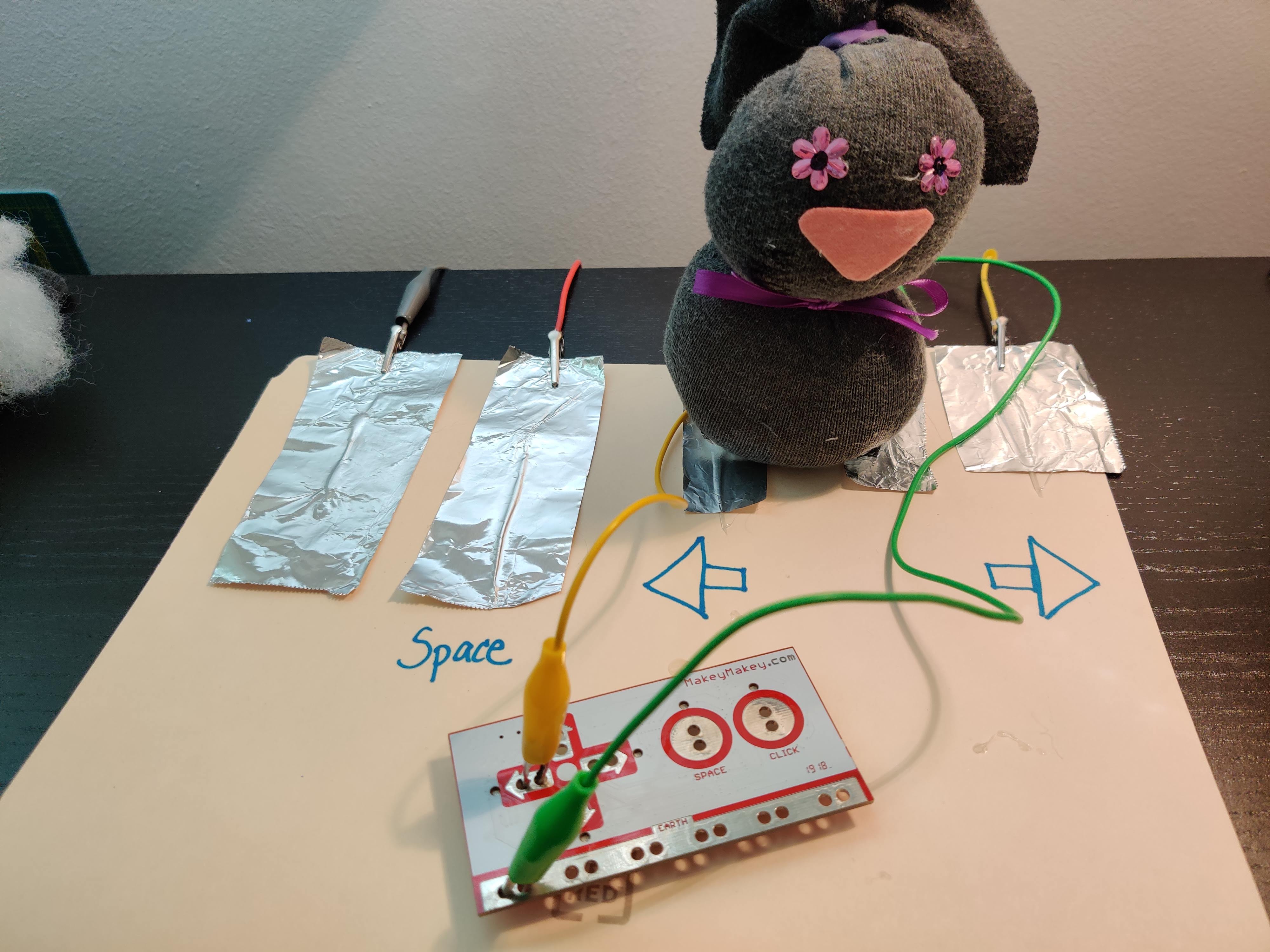 Pete will dance to the left in Scratch when he is in this position.
Pete will dance to the left in Scratch when he is in this position.
I gave Pete three moves on my dance pad, though in the picture above, only move 2 is connected.
- When Space Key Pressed
- When Left Arrow Pressed
- When Right Arrow Pressed
See all three moves on the MaKey MaKey dance pad in action here (video starts immediately with dance moves).

Part 2 – Coding in Scratch
Open Scratch and add the micro:bit and MaKey MaKey extensions.
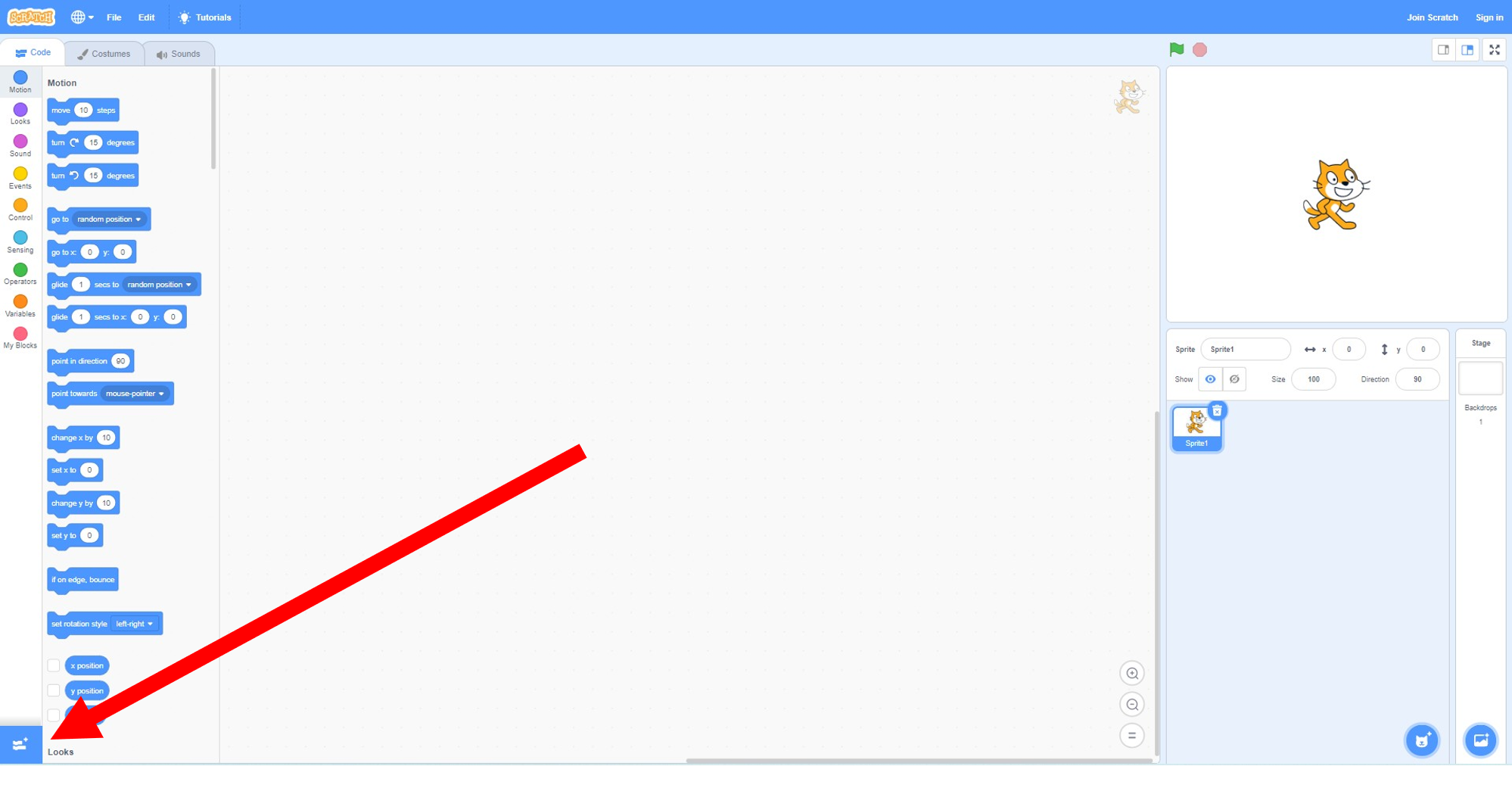
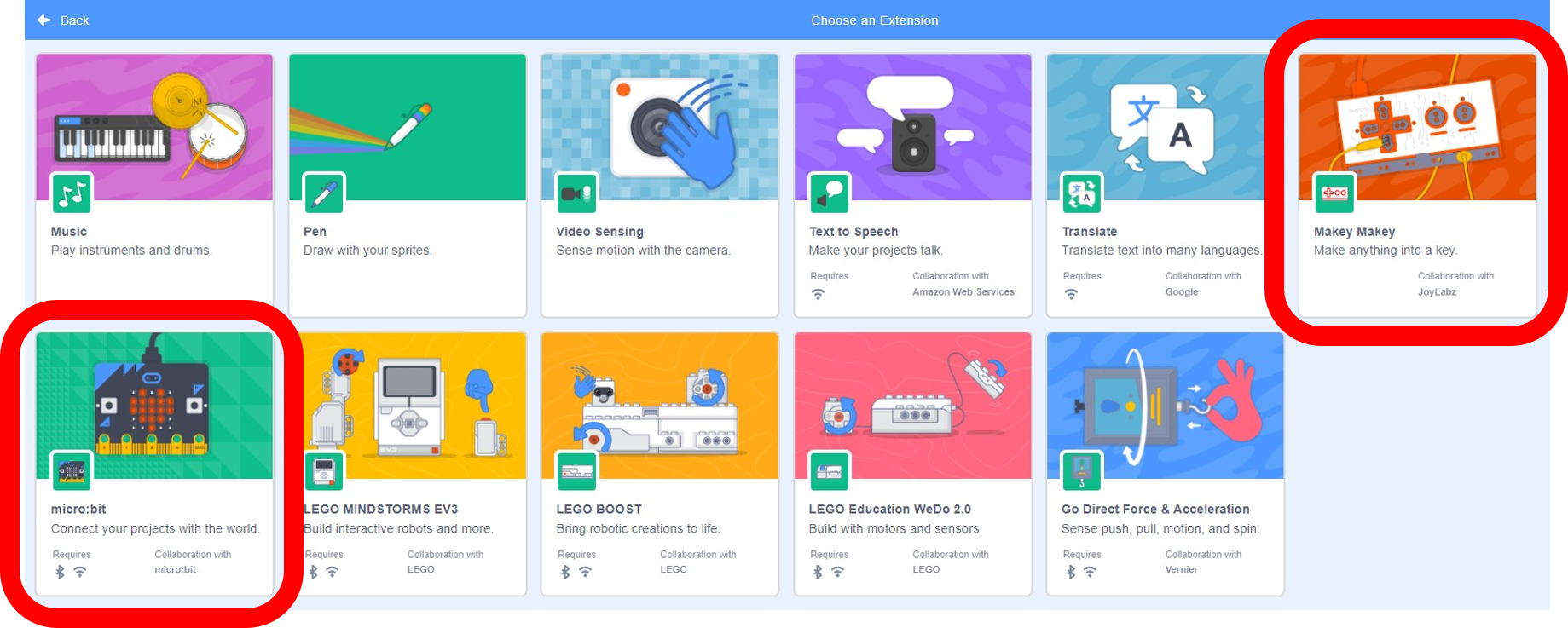
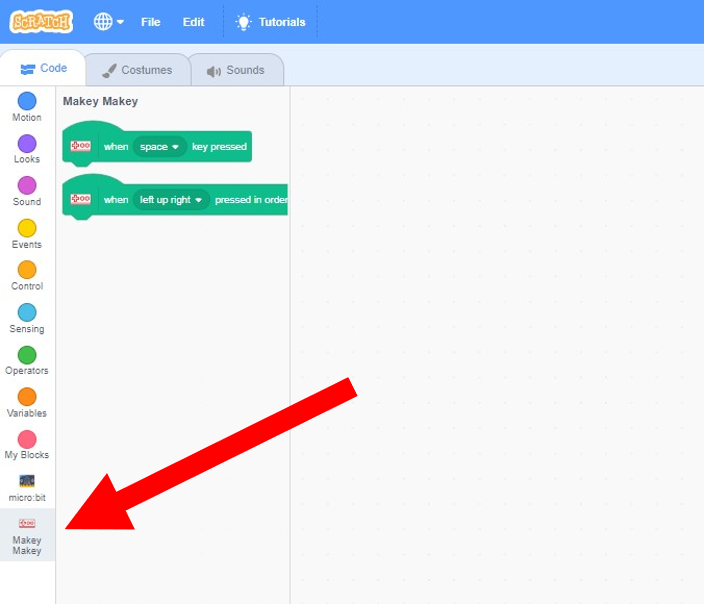
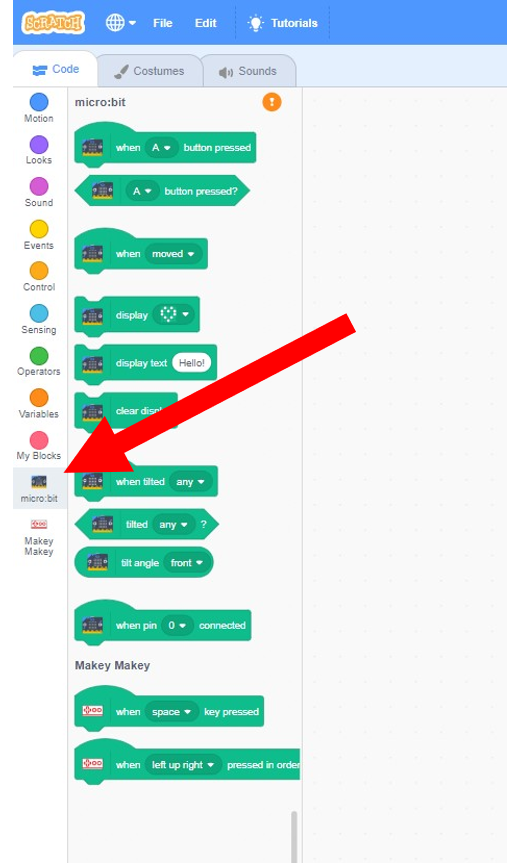
Choose a stage and sprite that you like. I took a picture of Pete and uploaded him into Scratch to use as my sprite.
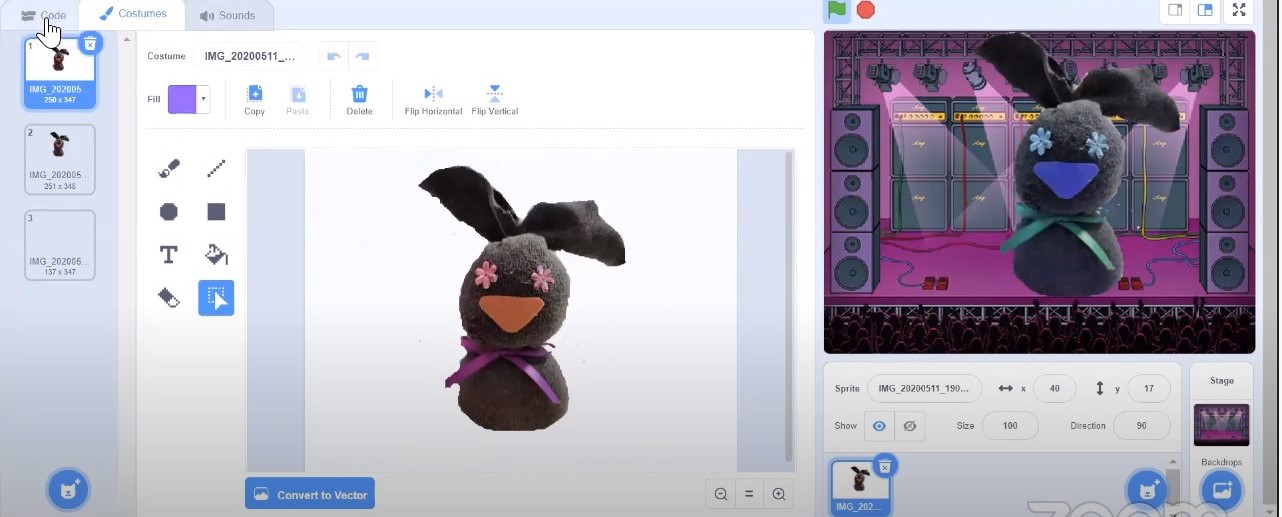
I used this video to help me to remove Pete’s background in Scratch.
Now, help Pete find his beat. Try this code. How else can you help Pete?
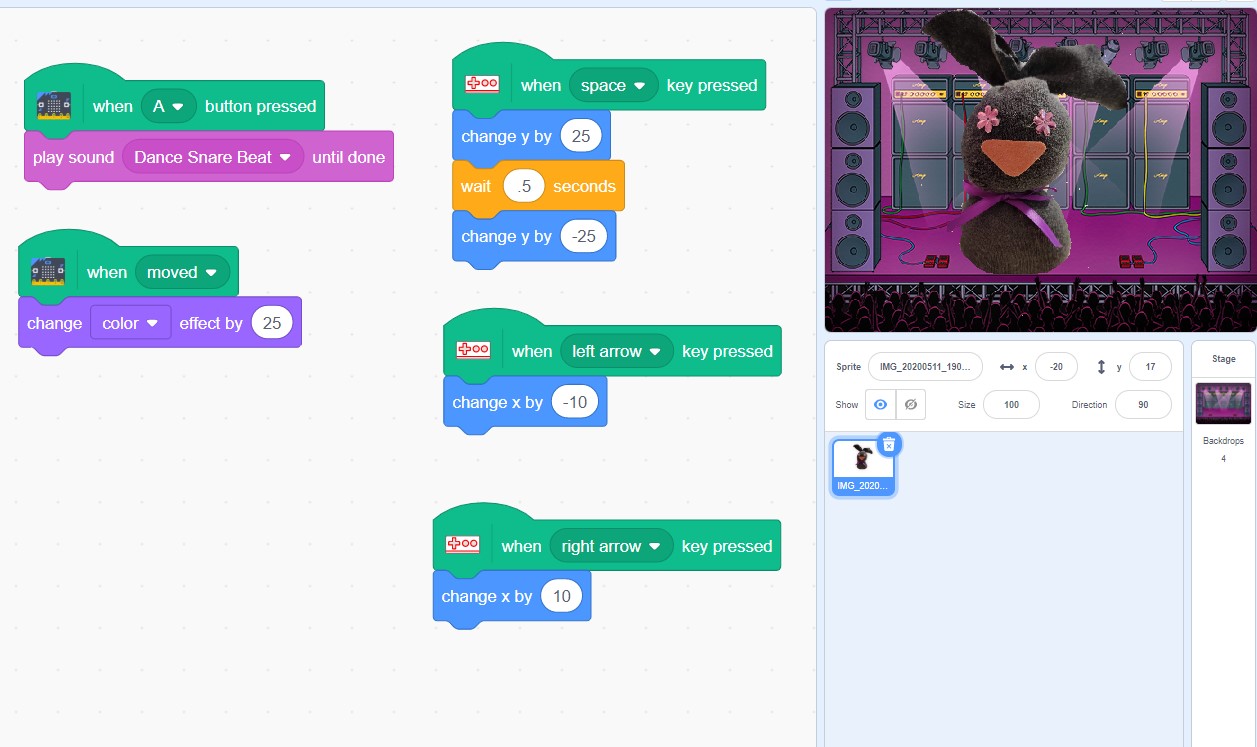
See this code in action with the micro:bit and MaKey MaKey (video starts immediately at code in action).
Have fun! I can’t wait to see how you help Pete to find his beat. <3 KatieDays
Want more with music, coding, and Scratch 3.0 ? Thank you to Jared O’Leary from BootUpPD for sharing these resources with me.
Jumping Game with Music- https://scratch.mit.edu/projects/75311050/
Jumping Game with Sound Effects-https://scratch.mit.edu/projects/78887338/
Toggle Music with a Button-https://docs.google.com/presentation/d/1pLnYS5j_20OrqzVdk5hPMTIip8scpEkaXqo-lCbZKWE/edit?usp=sharing
Create Music Player-https://docs.google.com/document/d/1vgbzvO_I4vEIEvYxRZehxuLu6c7vt8s5Mr97o1LKq3o/edit?usp=sharing
Make Music with Ten Block Challenge- https://docs.google.com/document/d/16t0p6zIsFabKhmXKaTZSIxs1nxejegQukmz1MjpFt-c/edit?usp=sharing
More resources from Jared himself- https://jaredoleary.com/music-coding
Beatbox Machine- https://docs.google.com/document/d/1C0DpoBDRHdbIWs4hcn7g4HjI86Mpjv2U2blGjjFT20k/edit?usp=sharing
This blog post was created from the ideas shared by Colleen Graves and Katie Henry in the two webinars below.
Let’s Invent! Celebrate Scratch Month with MaKey MaKey and micro:bit!
Let’s Invent! Celebrate Scratch Month Episode Two with MaKey MaKey and micro:bit!


You must be logged in to post a comment.